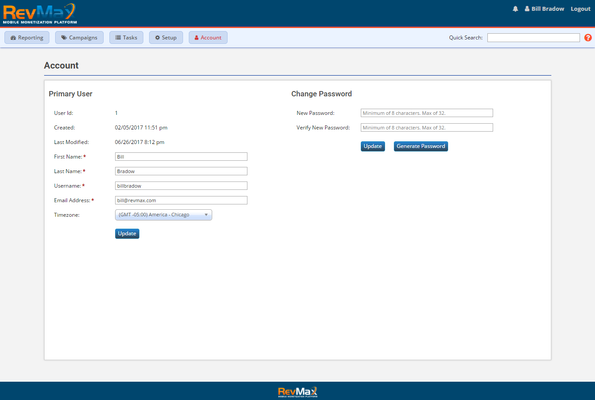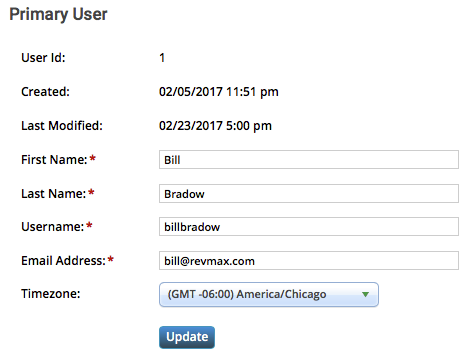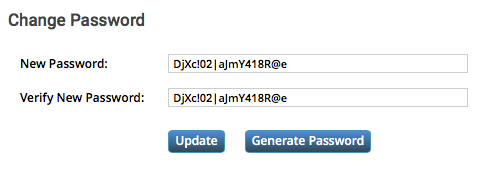Account
The account page is where you complete tasks related to your internal account such as changing your administrative password, updating your email address, or setting your timezone.
How To Change Your Login Information
When you first install iMobiTrax, you'll be guided through our setup wizard where you can define important items such as your name, email address, and time zone.
As you progress with your business, you may find the need to update this information.
On the account page you can edit any of this and we'll also timestamp it so you'll always be aware of when exactly you made a change:
Simply enter the new information and click Update to save.
How To Change Your Password
You should change your password frequently as this is one of the biggest security concerns we see.
You should always use a password with a mixture of uppercase/lowercase characters, numbers, as well as special characters. Personally, I like to use a password generator to ensure I'm choosing something extremely strong.
To change your password, you'll navigate to the second column on the Account page, enter your new password once, and then verify it.
You'll also notice we coded in our own "password generator" to save you time from using external sites:
Once you have your password set, click Update to save.
Why Your Email Address Is Important
Having a valid email address inside the account information page is essential incase you lose your login information. Without an active email address, you will not be able to reset your login.